1. Photos dialog

2. Photos dialog - Index pop-up
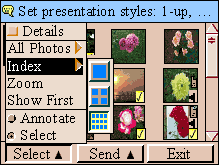
3. Annotate Photo dialog
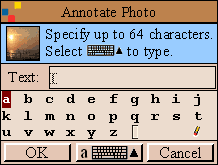
4. Send Photos dialog
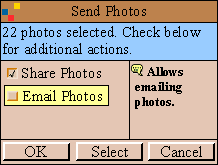
5. Preferences dialog
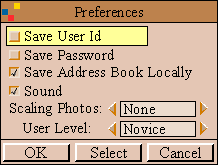
6. Percentage Working dialog
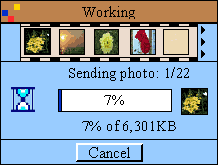
1. Photos dialog  |
2. Photos dialog - Index pop-up 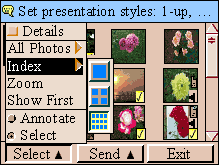 |
|
3. Annotate Photo dialog 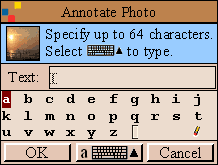 |
4. Send Photos dialog 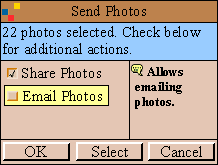 |
|
5. Preferences dialog 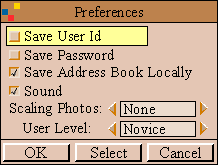 |
6. Percentage Working dialog 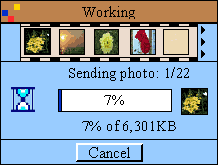 |
Designed, architected, and documented 3 GUI approaches. The first approach was designed for a novice, second was designed for an expert, and third was designed for a novice user who may later become an expert user.
The purpose of this application was very similar to AOL YGP Direct, that is, to allow a user to select photos off the flash card and send them to a photo-sharing site from a digital camera via a cellular phone. However, this application allowed the user to download, modify, and save address book on the flash card. It also allowed the user to email photos.
This interface supported contextual and one-line help, supported 1, 4, and 12-up modes, sorted selected photos and more. The application was designed in 2000.